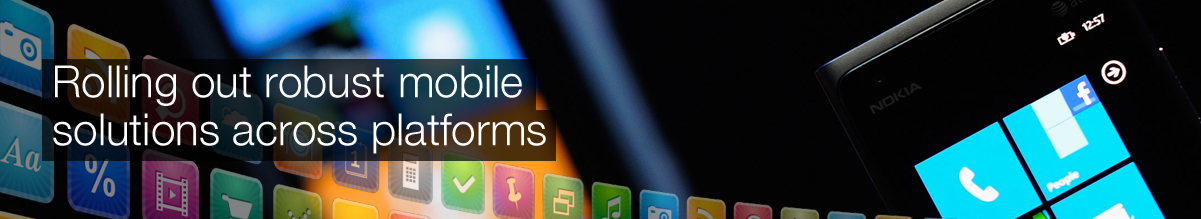- (818) 841 - 2002
- Contact Us
Testing & Security
Mobile application testing is comparable to Software application testing but has its own challenges. We follow a Mobility Specific Testing Approach to deliver a bug-free mobile application to a client.
We test the mobile application for its functionality, usability and consistency. We perform the following types of testing on mobile applications:
- Testing on variety of mobile devices and platforms/OS – Checks for mobile application’s compatibility on variety of mobile devices, platforms/OS.
- Testing on different mobile networks – Checks for the functioning of the mobile application on GSM and CDMA providers.
- Disturbance testing – Checks functioning of application when you receive or send SMS, calls, notifications, network outage, media player on/off etc.
- Usability testing – Checks text visibility in different languages and navigation.
- Interface testing – Each screen is validated for the text displayed on screens, buttons and in messages displayed.
- Installation testing – Checks whether the application is installed correctly and also the steps and message displayed during installation.
- Performance testing – Checks application’s performance as per the client’s requirement. Verify response time, battery consumption, memory leaks, image synchronization etc.
- Security testing – Checks encryption of data and access to downloaded files.
- Certification testing – To make application adhere to the guidelines set by the certification authority.
During the development phase the developed mobile applications are first tested on the emulators and later tested on real mobile devices. Emulators are electronic devices that can imitate other device functionalities. The following are some of the emulators used for different mobile operating systems:
Google Android Emulator
- The Google Android Emulator can be downloaded without requiring the complete installation of Android SDK. The emulator can run on Windows computer and the applications developed for Android can be tested for quality.
Official Android SDK Emulator
- The Android SDK Emulator is equivalent to an Android device but cannot be used to make calls. It allows to develop and test Android applications.
iPhone
- The emulator gives a pixel-accurate web browsing environment and it is powered by Safari. It can be used while developing applications for the iPhone
BlackBerry Simulator
- The BlackBerry device simulator imitates the BlackBerry functionalities liked software functionalities, different screen displays, and keyboard functionalities, and allows to test the developed applications for quality.
Clients